Ultima IV
This past year, I restored an Apple ][e computer. One of the most iconic games for Apple ][ is Ultima IV, the fourth game of the Ultima series by Richard Garriott, who has an interesting story himself to say the least.
The most interesting aspect of Ultima IV is that the goal is directed internally to the character that you play. Instead of a typical "defeat this final boss" story, you must instead master the Eight Virtues for your character. There is a set of variables that track your character's actions, and the world presents eight matching towns, shrines, and dungeons that represent each virtue: Honesty, Compassion, Valor, Justice, Sacrifice, Honor, Spirituality, and Humility.
Upon completion of the game, the character achieves enlightenment and becomes the "Avatar". This very game popularized the use of this Hindi word in Western culture for video games and movies.
I enjoyed the game so very much that I learned how to decode the data files, and began writing my own engine, here is a brief summary of my work. There exists a document about the Ultima IV data files
Qwack
I wrote Qwack, a "quickly written Hack (1985) variant in Python" in 2015, offline during a power outage with the hours of battery available on a laptop.
I had just read Game Programming Patterns (2019, Robert Nystrom) and applied what I learned to make this engine.
Qwack is different than most Hack variants in that is a fully 3D Voxel engine, like Dwarf Fortress.
After playing Ultima IV, I thought to return to this engine, and to improve it with assets from the Ultima IV game data files, so that I could make some experiments that are not possible on the Apple ][ or very difficult to do with machine code and the limited RAM.
The structure of Qwack was already very accommodating to modify for a tile-based engine with Ultima IV assets, it is broken into three classes:
- World, as a collection of Items that make up the game. Each item has a coordinate and material, allowing the world to be manipulated, such as in Minecraft.
- Viewport, representing the visible portion of the world, this handles transformation of World Item coordinates to screen coordinates and line-of-sight calculations.
- UInterface manages keyboard input, screen resize calculations, and the meta-terminal
Tile-based engines
I used the chafa library to create "ansi graphics" from the PC-DOS EGA files.
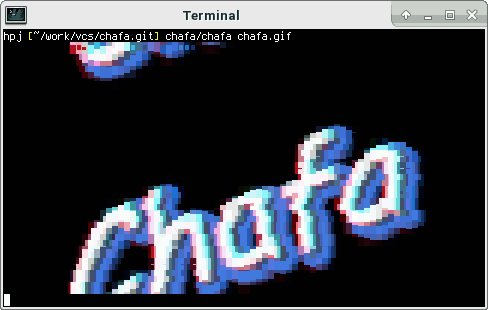
The python wrapper eventually results in segfault, so execution is delegated to a subprocess of the CLI application as a workaround.
The results are then "memoized" through a zipfile. By pre-calculating tiles and their combinations, the zipfile can be pre-poulated without requiring libchafa to be installed at runtime.
Then, it is simply a matter of displaying tiles instead of individual characters,
This rapidly transformed the graphics from a "traditional rogue-like" to a very good facsimile of EGA graphics.
Then, I used a fan project by Joshua Steele of alternative VGA graphics tilesets for Ultima IV which look much better than the graphics derived from the Apple ][.
FOV & Dithering
A FOV algorithm from Qwack is re-enabled,
And, a "darkness" attribute is added to World Items, so that it is not possible to see through heavy forest or around walls. A simple "darkness" setting is applied by basic dithering,
Also displayed, is using chafa to provide tile resizing, so that we are not necessarily constrained to the 16x16 pixel to -> 8x6 utf-8 block art, a very reasonable representation can be provided for just about any screen size.
Candlelight effect
My favorite effect is this one, which I call the "candlelight effect"
distance = item.distance(player_pos) # 1/24 chance of 'rounding error' of distance provides "candlelight effect" fn_trim = math.ceil if not random.randrange(24) else math.floor return fn_trim(min(max(0, (world_darkness - 2) + distance), MAX_DARKNESS))
This animates a subtle flickering effect of the items that surround the player, giving the appearance of using a torch or candle
Meta-Terminal
Using utf-8 block art for high resolution terminal graphics has one drawback: resizing for the best screen dimensions and font size makes the text small and unreadable.
However, we can extract the IBM-PC DOS character sets and use chafa to also render the text with utf-8 block art! We create function make_character_tile as a wrapper of method make_ansi_tile to make "Joe's own terminal emulator", with interactive input, backspacing, and carriage return controls to allow talking to NPC's, complete with custom "spinner" cursor,
Animated Water and Fields
Also displayed here is "animated water". Using the same basic maths from the original, we calculate a "y_offset" value to be incremented at each game tick,
if items[0].is_field: y_offset_fg = items[0].get_y_offset(tick=int(time.monotonic() * 4)) if items[-1].is_water: if bg_tile_id is not None: y_offset_bg = items[-1].get_y_offset(tick=int(time.monotonic() * 4)) else: y_offset_fg = items[-1].get_y_offset(tick=int(time.monotonic() * 4)) ... def get_y_offset(self, tick): if self.tile_id in (0, 1, 2, 68, 69, 70, 71): return tick % 16 return 0
And, using the modulus operator (%) create a function to apply any given "offset" on a PIL Image object,
def apply_offsets(ref_image, x_offset, y_offset): if ref_image and (x_offset or y_offset): tmp_img = PIL.Image.new(ref_image.mode, ref_image.size) for y in range(tmp_img.size[1]): new_y = (y + y_offset) % tmp_img.size[1] for x in range(tmp_img.size[0]): new_x = (x + x_offset) % tmp_img.size[0] tmp_img.putpixel((new_x, new_y), ref_image.getpixel((x, y))) return tmp_img return ref_image
Spellcasting & Confusion
When casting a spell in Ultima IV, the graphics on the screen are inverted in an unnatural by their internal RGB colorspace, basic enough:
def apply_inverse(ref_image): if ref_image: # sets all pixels to their inverted color (spell effects) tmp_image = PIL.Image.new(ref_image.mode, ref_image.size) for y in range(ref_image.size[1]): for x in range(ref_image.size[0]): r, g, b, a = ref_image.getpixel((x, y)) tmp_image.putpixel((x, y), (255 - r, 255 - g, 255 - b, a)) return tmp_image return ref_image
Using the existing functions used to animated water and fields, I have created a new unique effect, "confusion" by randomizing the x and y offsets as a "sum of four random values between -1 and 1", giving something of a bell curve distribution of values,
if confusion: if len(items) > 1: y_offset_bg += sum((random.randrange(-1, 1), random.randrange(-1, 1), random.randrange(-1, 1), random.randrange(-1, 1))) x_offset_bg += sum((random.randrange(-1, 1), random.randrange(-1, 1), random.randrange(-1, 1), random.randrange(-1, 1))) else: y_offset_fg += sum((random.randrange(-1, 1), random.randrange(-1, 1), random.randrange(-1, 1), random.randrange(-1, 1))) x_offset_fg += sum((random.randrange(-1, 1), random.randrange(-1, 1), random.randrange(-1, 1), random.randrange(-1, 1)))
Conclusion
That's it! You can play this game with python 3 using commands, pip install qwack; qwack
I may actually go "all the way to Steam" and distribute a tile-based rogue-like terminal game of my own.
I won't be using any of the Ultima IV assets, as I'm sure Electronic Arts would take offense (even though the game is distributed for free), but thanks to the free tileset released by Joshua Steele to the public domain to bootstrap tiles graphics, and the GPLv3 license of chafa, I have the ability to distribute an open-source rogue-like through Steam by bundling it with any UTF-8 capable terminal emulator for each platform. But what I'm most excited about is the use of the python language, which should allow young developers to manipulate the game engine without any special IDE and compiler.
